System requirements
| Any PC running the following platforms: |
| - Windows 98 |
| - Windows Me |
| - Windows NT 4.0 (SP 6) |
| - Windows 2000 Professional/Server |
| - Windows XP Home/Professional |
| - Windows Server 2003 |
Finalise the disc
Check this option to close the CD in the drive. Once a disc has been finalised, you can no longer burn music to the disc even if there is free space available.
Perform the test write
This will simulate the burning activity on the drive, except the CD will remain unwritten. You may use this option to do a test before beginning the actual burning.
Note: This option is not supported by all drives.
Detect optimal speed set
Check this option to detect the optimal burning speed set for the drive.
Burn speed
Choose the speed for CD burning.
Note: 1X = 150 KB/s for CD.
Burn method
Track-At-Once - The music CD will be written WITH silence intervals between tracks.
The result CD will NOT be closed for writing, so additional tracks can be added later. However, normal audio/music CD players cannot find the later sessions, so tracks written in later sessions won't get played.
Session-At-Once - The music CD will be written WITHOUT silence intervals between tracks.
The result CD will NOT be closed for writing, so additional tracks can be added later. However, normal audio/music CD players cannot find the later sessions, so tracks written in later sessions won't get played.
Disc-At-Once - The music CD will be written WITHOUT silence intervals between tracks.
The result CD will be closed for writing, so additional tracks CANNOT be added to the CD.
Burn Now
Start the actual CD burning.
Advanced
Show the advanced drive options. Normally you are not recommended to change these settings.
Cancel
Cancel the CD burning and close the window.
cara installasi nya gan... eh lihat duli nih gambarnya..
Setelah download file nya, install saja langsung.
- langkah pertama.
- Download file easy music klik untuk download
- Download file easy music crack
Dan jika installaso selesai ketika applikasi di jalankan akan terlihat seperti gambar di bawah ini, perhatikan di gambar "di pojok kanan atas" ada tulisan berwarna merah, untuk membeli software ini. nah jika sudah terlihat, tutup saja software nya, dan buka file crack yang sudah anda download.
Ketika folder crack di buka, di sana ada dua file
di antaranya
- Armaccess.dll
- dan EMCD burner
Kemudian copy file EMCDBurner DARI folder crack tadi dan paste-kan ke folder C:\Program Files\Easy Music CD Burner dan akan terlihat jendela baru "confirm file replace" klik saja OK seperti gambar di bawah ini.
Dan setelah installasi selesai, maka akhirnya software nya sudah full version. silahkan lihat gambar di bawah ini....


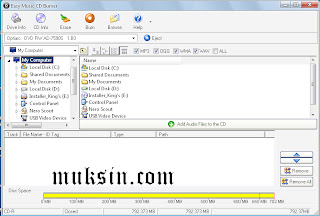
0 comments:
Post a Comment